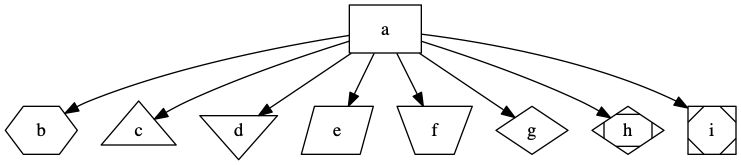Some Graphviz examples that demonstrate custom layout and formatting techniques.
Subgraphs and ranking
This example shows how to use subgraph to control layout.
digraph ranked {
subgraph cluster_A {
a1 -> a2
a2 -> a3
{rank=same;a1;a2;a3}
}
subgraph cluster_B {
a3 -> b1
b1 -> b2
b2 -> b3
{rank=same;b1;b2;b3}
}
begin -> a1
}HTML formatted nodes
This example shows how to use HTML-like formatting.
digraph html {
rankdir=LR
a [shape=plaintext,label=<
<table cellspacing="4">
<tr>
<td port="a1">column 1</td>
<td>column 2</td>
</tr>
<tr>
<td colspan="2" port="a2">colspan</td>
</tr>
</table>
>]
b [shape=plaintext,label=<
<table border="0" cellborder="1" cellspacing="2">
<tr>
<td rowspan="3" port="b2">left</td>
<td>top</td>
<td rowspan="3">right</td>
</tr>
<tr>
<td port="b1">center</td>
</tr>
<tr>
<td>bottom</td>
</tr>
</table>
>]
a:a1 -> b:b1
a:a2 -> b:b2
}Network
This example shows how to layout a network diagram using custom node images.
graph network {
nodesep=1
ranksep=1
edge [fontsize=11]
subgraph wanedge {
r1 [shape=none,label="",image="router.svg"]
r2 [shape=none,label="",image="router.svg"]
}
subgraph core {
c1 [shape=none,label="",image="router.svg"]
c2 [shape=none,label="",image="router.svg"]
{rank=same;c1;c2}
}
r1 -- c1 [headlabel="eth0/0" taillabel="eth1/0"]
r2 -- c1 [headlabel="eth0/1" taillabel="eth1/0"]
c1 -- c2 [headlabel="eth1/0" taillabel="eth1/0"]
}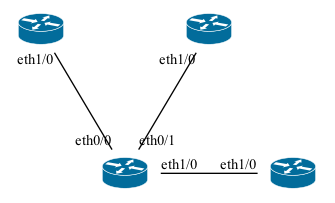
Records
THis example uses the record shape for the nodes.
digraph Records {
node [ shape = "record" ]
one [ label = "{RecordOne|right\r|centre|left\l}" ]
two [ label = "{RecordTwo|row|row|row|row}" ]
one -> two
}UML
This example also uses the record shape to draw UML-like class nodes.
digraph uml {
node [ fontsize = 12 shape = "record" ]
edge [ arrowtail = "empty" ]
person [
label = "{Person|+ name : string\l+ nationality : string\l|+ getName() : string\l+ isBritish(): boolean\l}"
]
employee [
label = "{Employee|+ id : integer\l+ manager : integer\l|+ getManager() : Manager\l}"
]
manager [
label = "{Manager|\l|+ getStaff(): Employee[]\l}"
]
person -> employee [dir=back]
employee -> manager [dir=back]
}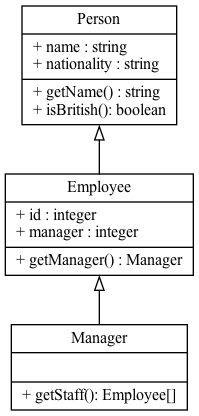
Shape demo
This example demonstrates a variety of the available polygon shapes.
digraph shapes {
a [shape=box]
b [shape=polygon,sides=6]
c [shape=triangle]
d [shape=invtriangle]
e [shape=polygon,sides=4,skew=.5]
f [shape=polygon,sides=4,distortion=.5]
g [shape=diamond]
h [shape=Mdiamond]
i [shape=Msquare]
a -> b
a -> c
a -> d
a -> e
a -> f
a -> g
a -> h
a -> i
}